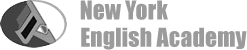The “New” New Yorker and Secret Ways to Practice Your English
December 27, 2016
The “New” New Yorker and Secret Ways to Practice Your English
December 27, 2016
It’s always intimidating coming to a new city and not knowing your way around, but it can be even scarier when English isn’t your native language. Luckily, we live in a time when technology is on our side and can help us when we need guidance. There are several apps that will make your time in New York City much easier, and you’ll find with enough experience with these applications, you’ll be an expert in no time!
Getting Around
The first app I recommend downloading is Google Maps. You may already be familiar with this on your desktop, but I’ve found that while you’re on the go, this version can save you in a pinch! If you need to find out how to get from point A to point B, the app will provide several options for you to take depending on how you want to get there. Since I don’t have a car, I skip the driving option and instead opt for the subway or the bus routes. The app will also tell you how long it will take to get there, inform you of delays or construction, and will also give you voice-activated instructions if your route takes you by foot. Plus, Google Maps offers your choice of language, so if you’re more comfortable in your native language, you can choose to navigate in this form; and if you’re feeling confident, switch it over to English and practice! That way, you can learn how to pronounce street names, learn distance and length vocabulary, and get used to the overall pace of the city!
There are also several purchasing options for riding these public transportation systems. I highly recommend putting funds on a MetroCard, which can be used at any subway station or any bus stop. Keep this in a safe place, as you will be using this often! I recommend investing in an unlimited monthly (30-day) pass (this will cost you $116.50)—this gives you unlimited rides on the subway or the bus for a whole month, and you won’t need to think about adding money, running out of time, or using up all your rides before the end of your monthly allowance. Every subway station has a purchasing kiosk that will add value or time to your card. If this price intimidates you or if you feel you won’t be using it to its most potential, you also have the option to purchase an unlimited 7-day pass for $31.00. And if this is still too steep for your needs, you can pay per ride for $2.75. This quickly adds up, especially if you plan on travelling a lot, so I always recommend purchasing “in bulk!”
Things to Do
Another app I highly suggest is Yelp. One of the greatest things about New York City is the endless options for everything, from food to shopping to sightseeing. The options are endless! If you need help narrowing things down, this app will give you ratings, reviews, and photos of all the destinations in your options list. If you’re not sure of what you want, you can search by location, type of destination (i.e., restaurant, salon, concert venue, etc.), or even by rating! Plus, for those that are adjusting to English, this application provides language settings so just like Google Maps, you have the option to choose!
Weather
Lastly, this one may seem a bit odd, but I highly recommend The Weather Channel app. In all the locations that I’ve lived, I realized I’ve used this app the most while living in New York City. Since I don’t have a car, I can’t just keep my umbrella in my backseat “just in case!” If it’s warm in the morning but is supposed to snow later in the day, I have to be prepared and bring my boots. I pull this up every morning so I know what to expect each day with minimal surprises. New York City is always an exciting place to be, and the weather is only part of that reason!
Of course, always remember that at one point, most people were new to New York City at some point, too, and we were all a little lost and confused! I’ve had to ask strangers how to get to places, I’ve gotten onto the wrong subway, and I’ve ended up in the wrong neighborhood—it’s all a learning practice, and we’ve all done it! It looks much more complicated than it is, but once you start doing it a few times, it becomes a breeze, and soon you’ll be a New York City expert!

Recent entries
- Handling Current Event Stress While Taking Care of Yourself
- New York City This April – How to Stay Entertained While Putting Your English Skills to Use
- The Best Tools that Education Organizations Use to Improve Productivity
- March in New York City – Staying Entertained While Working on Your English
- Navigating an Ongoing Pandemic in New York City
Category
Archive
- April 2022
- March 2022
- February 2022
- January 2022
- December 2021
- November 2021
- October 2021
- September 2021
- August 2021
- July 2021
- June 2021
- May 2021
- April 2021
- March 2021
- February 2021
- January 2021
- December 2020
- November 2020
- October 2020
- September 2020
- August 2020
- July 2020
- June 2020
- May 2020
- April 2020
- March 2020
- February 2020
- January 2020
- December 2019
- November 2019
- October 2019
- September 2019
- August 2019
- July 2019
- June 2019
- May 2019
- April 2019
- March 2019
- February 2019
- January 2019
- December 2018
- November 2018
- October 2018
- September 2018
- August 2018
- July 2018
- June 2018
- May 2018
- April 2018
- March 2018
- February 2018
- January 2018
- December 2017
- November 2017
- October 2017
- September 2017
- August 2017
- July 2017
- June 2017
- April 2017
- March 2017
- February 2017
- January 2017
- December 2016